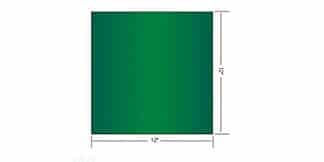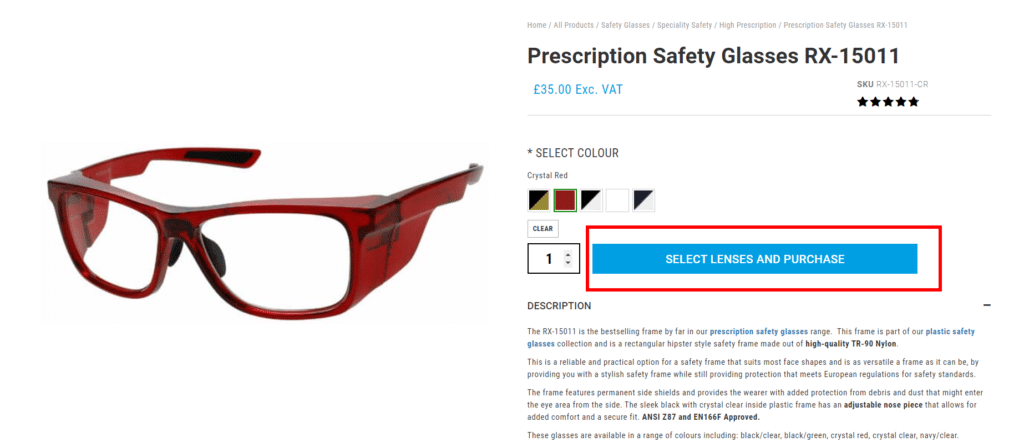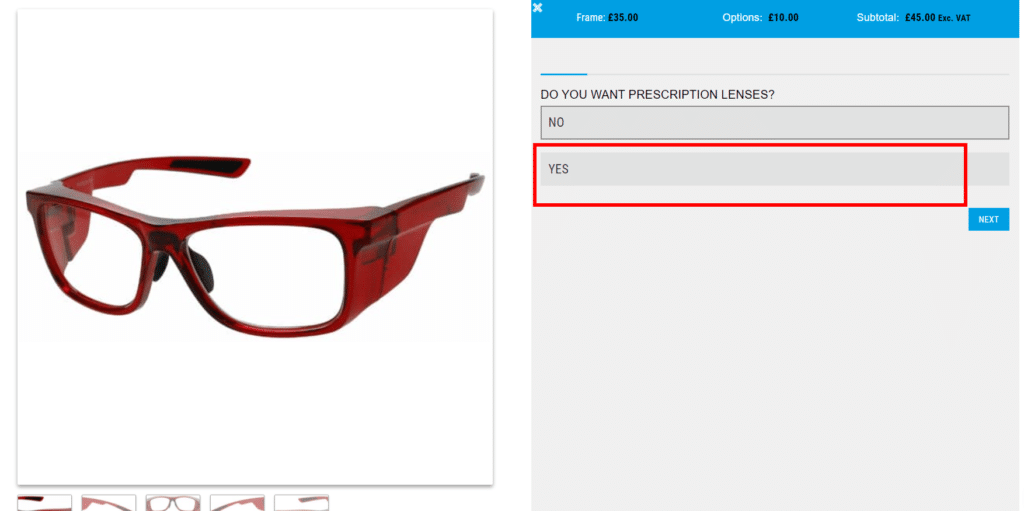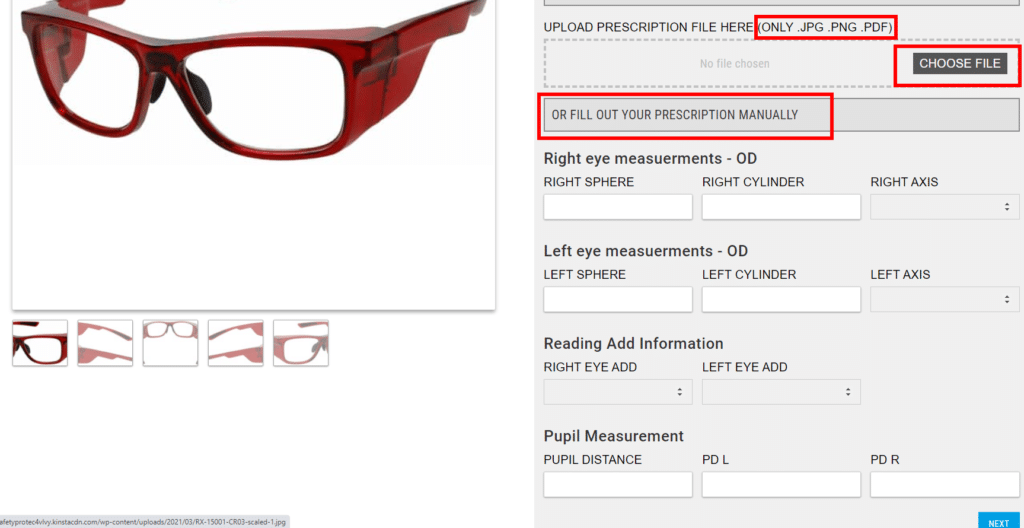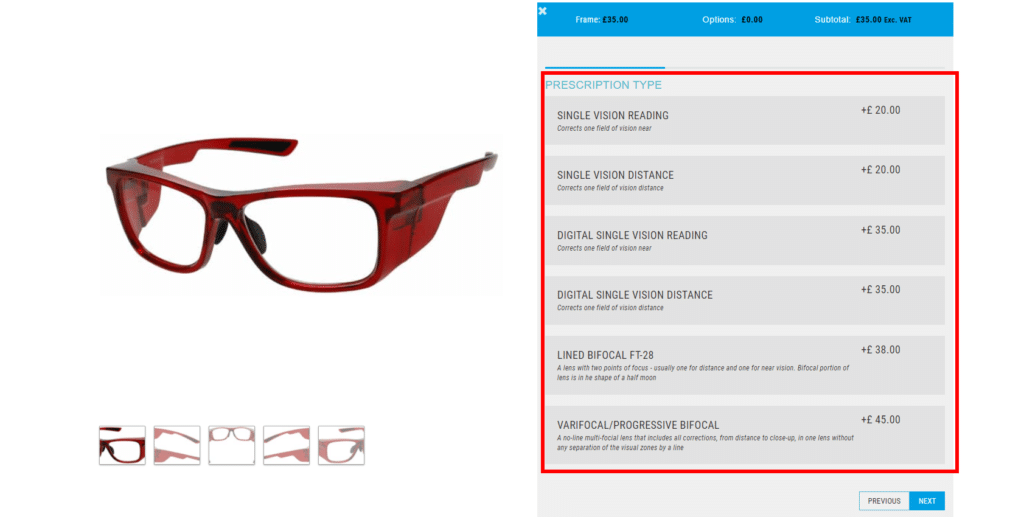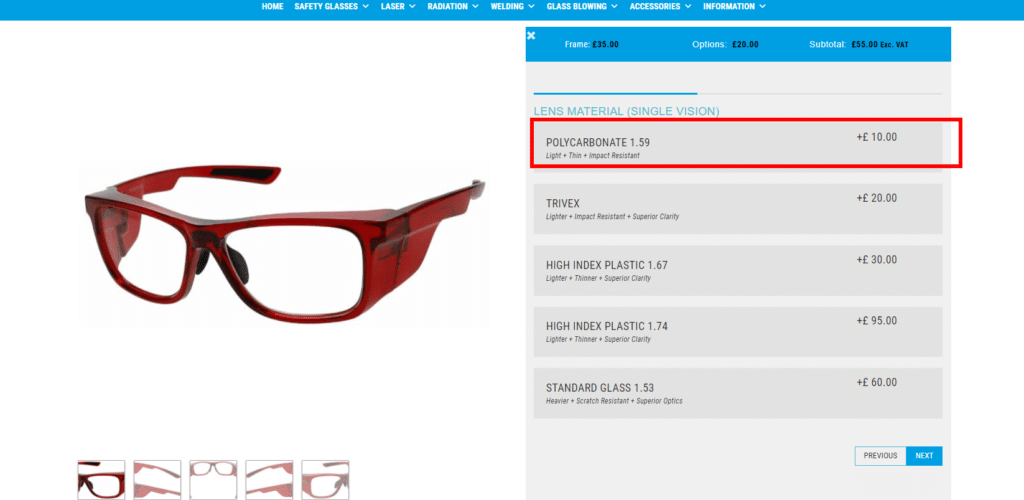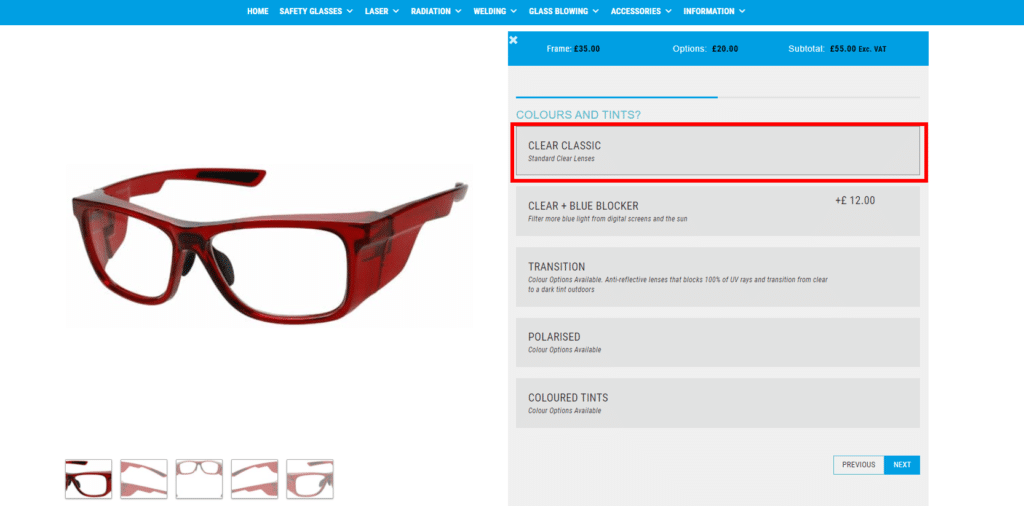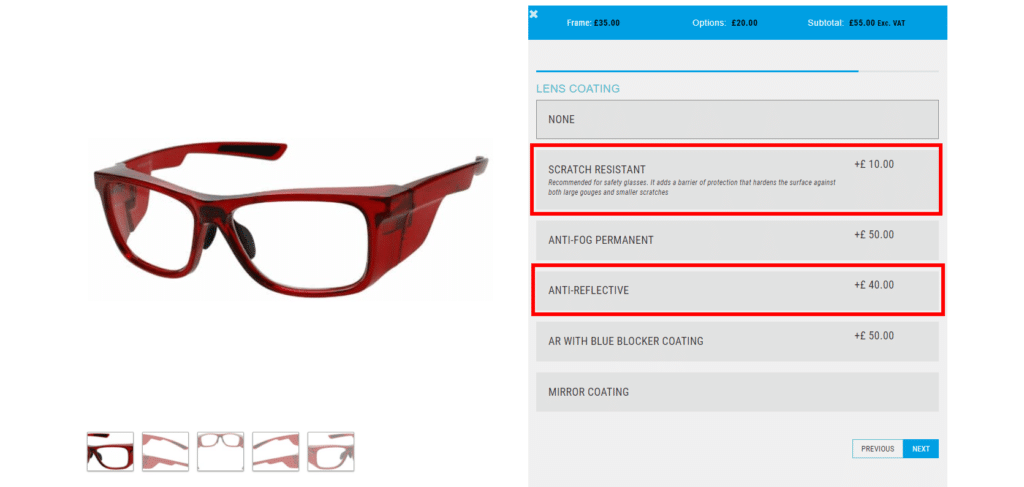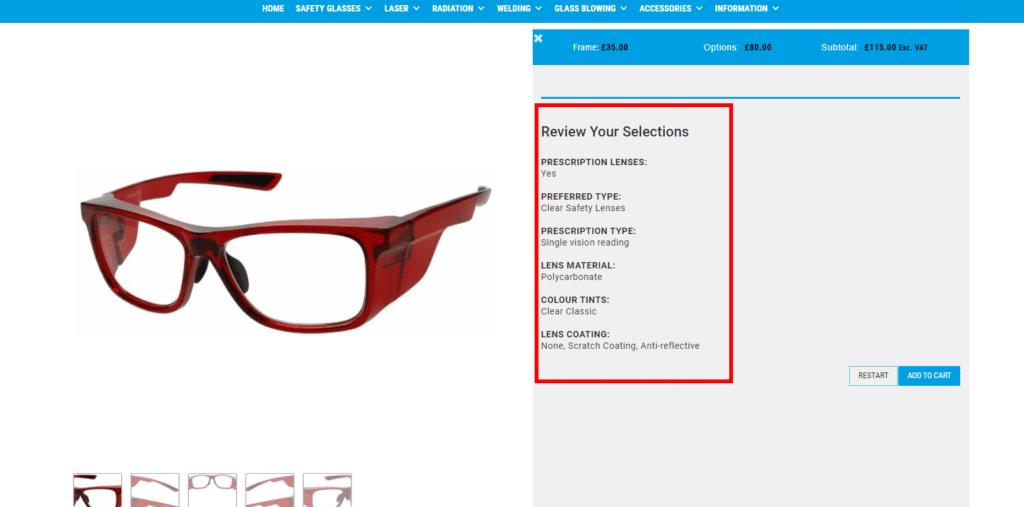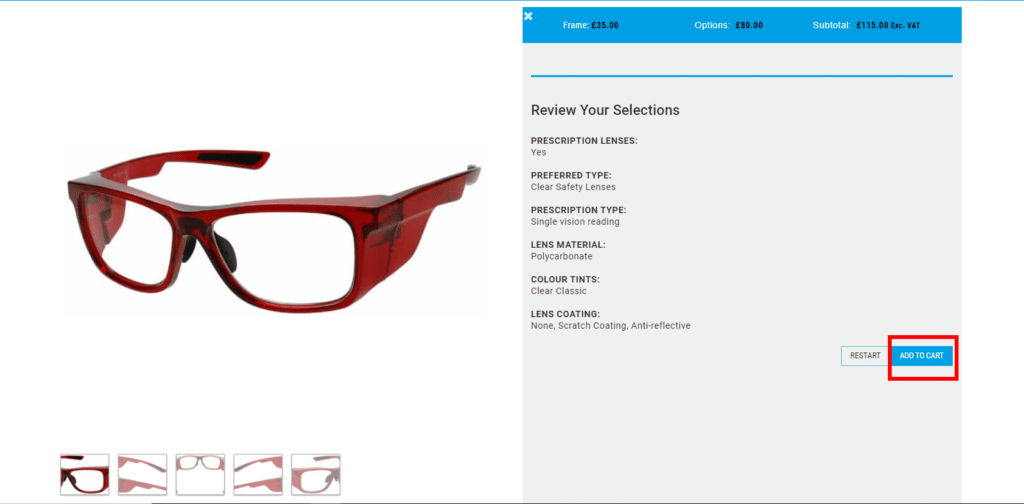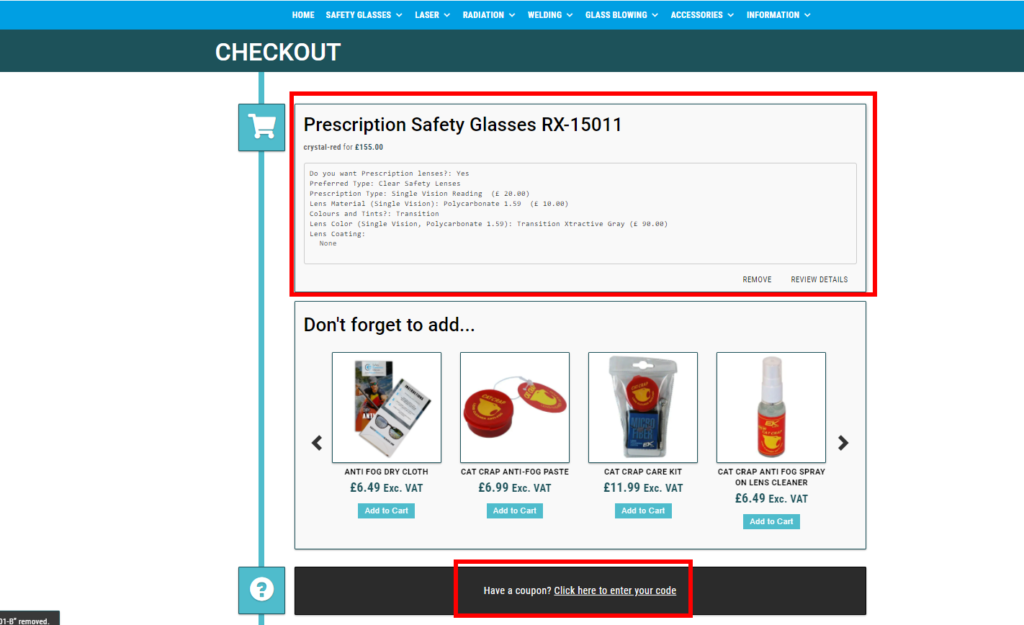Many people are not sure about How to Buy Prescription Safety Glasses online as they will always have obtained glasses or safety glasses from their optician or employer. Below are the steps you will need to complete our checkout for prescription safety glasses and how to buy prescription safety glasses online through our website.
Purchasing Glasses from Us
Website
Our fully functional website acts as our ‘shop front’ allowing you to Buy Prescription Safety Glasses online and provides a unique range of glasses for you to choose from with multiple pictures and colour options to browse.
Simply choose the pair you wish to purchase and select your frame colour or lens options if available. Then click on ‘select lenses and purchase’ depending on your needs, you can either choose buy with no prescription (in this case it will take you to a new page) however if you have chosen ‘buy with prescription’ you will be taken to a screen to upload or manually upload your prescription. You have two choices to either upload a jpg or pdf format prescription directly to the website or fill in the prescription form to your specific details. We need this information to process your prescription request. You will then need to choose what you would like to add to your prescription order.
The next page is a lens option page where you have the below options as you go through the checkout.
- Choose your lens type: Single Vision (Distance or reading), Digital Single Vision (Distance or reading), Bifocal, Varifocal
- Choose your Lens Material
- Choose your Lens Colour
- Choose any Lens Coatings to be applied
- Choose any Anti-Reflective Lens Coatings to be applied
- Choose any Mirror Lens Coatings to be applied
*We would recommend uploading your prescription directly to the website to allow us to check the details before we start production.
Buy Prescription Safety Glasses online Step 1
Choose your frame colour and then the Select Lenses and Purchase button
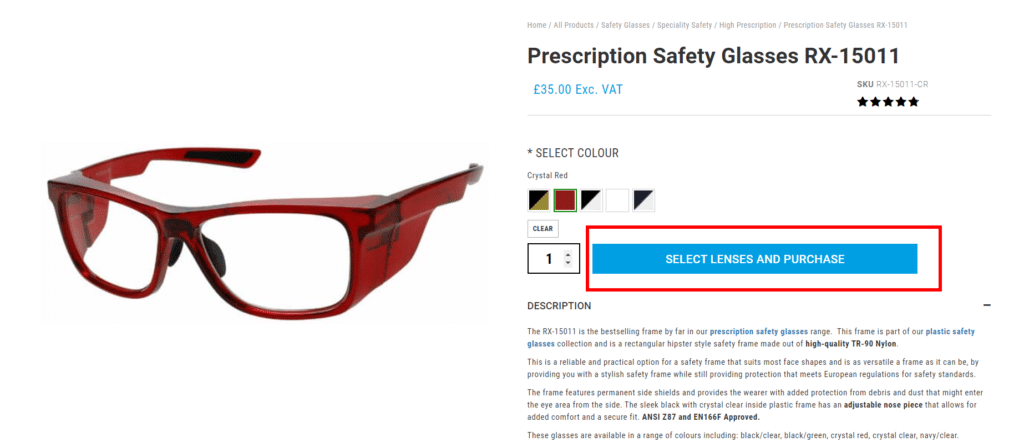
Buy Prescription Safety Glasses online Step 2
Choose Yes if you require prescription lenses.
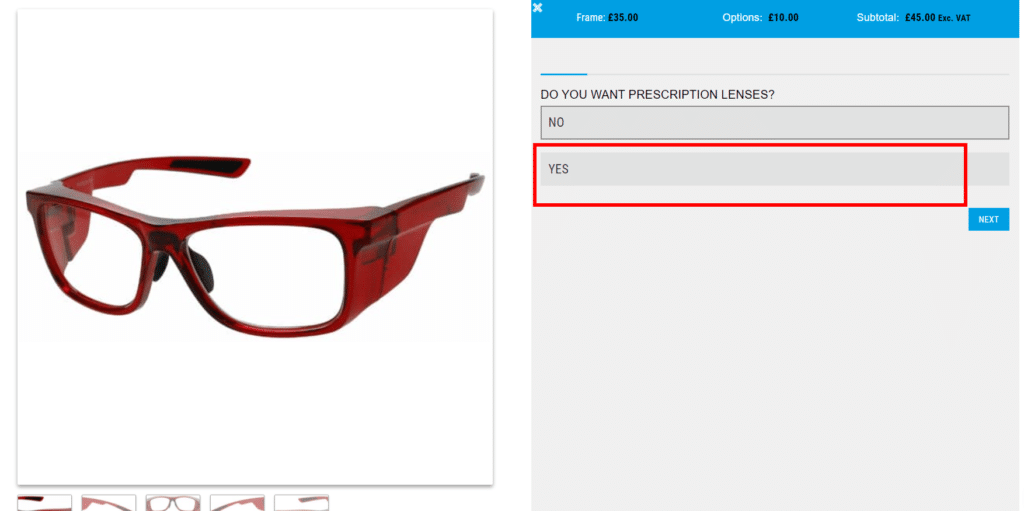
Buy Prescription Safety Glasses online Step 3
Upload your prescription directly to the website in JPG, PNG or PDF format (recommended) or fill in your prescription details manually. Please check each box carefully, this will directly affect your lenses and you will liable for any errors in the prescription details.
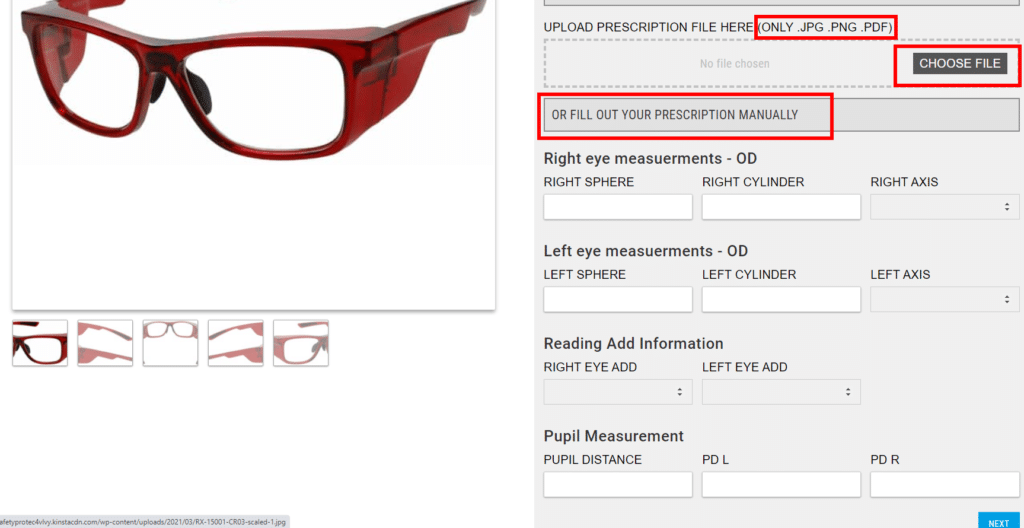
Buy Prescription Safety Glasses online Step 4
Choose your lens type depending on what you require. If you are unsure please contact us at support@safetyprotectionglasses.com.
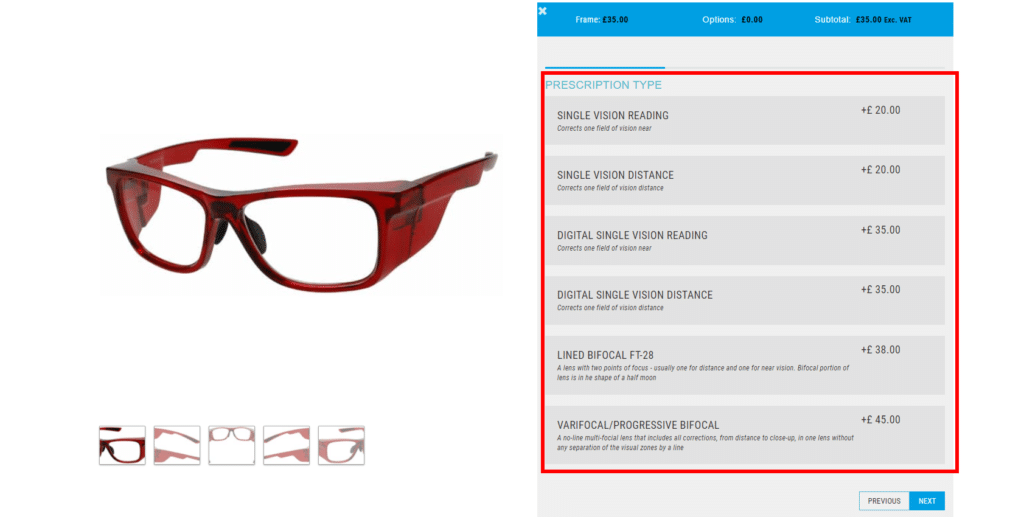
Buy Prescription Safety Glasses online Step 5
Choose which material you would prefer your lenses to be made from. Find additional information on the materials used to make your lenses and there benefits and disadvantages in our resource centre.
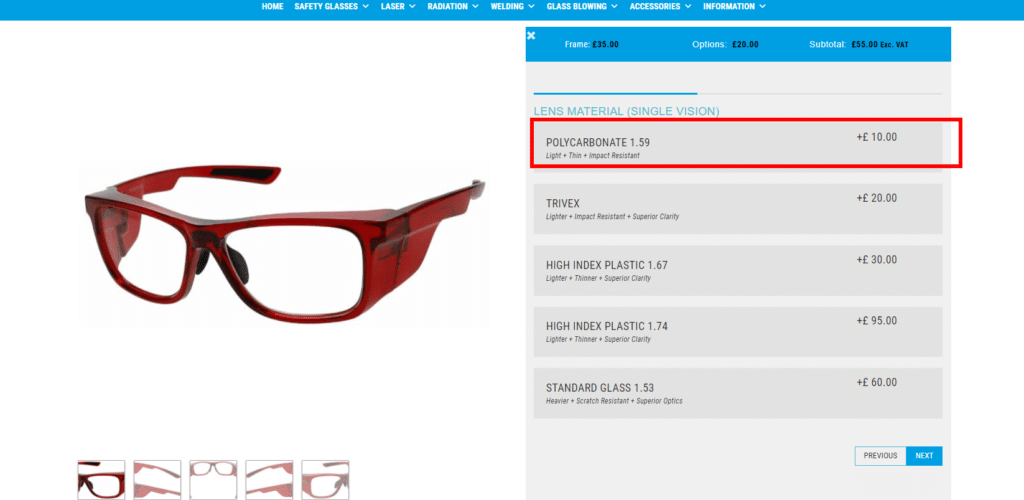
Buy Prescription Safety Glasses online Step 6
Choose which colour you require your lenses to be. This can be clear as standard or you can add Transition, Polarised or Coloured Tints. All of these options will take you to a new page to select your colours and tints.
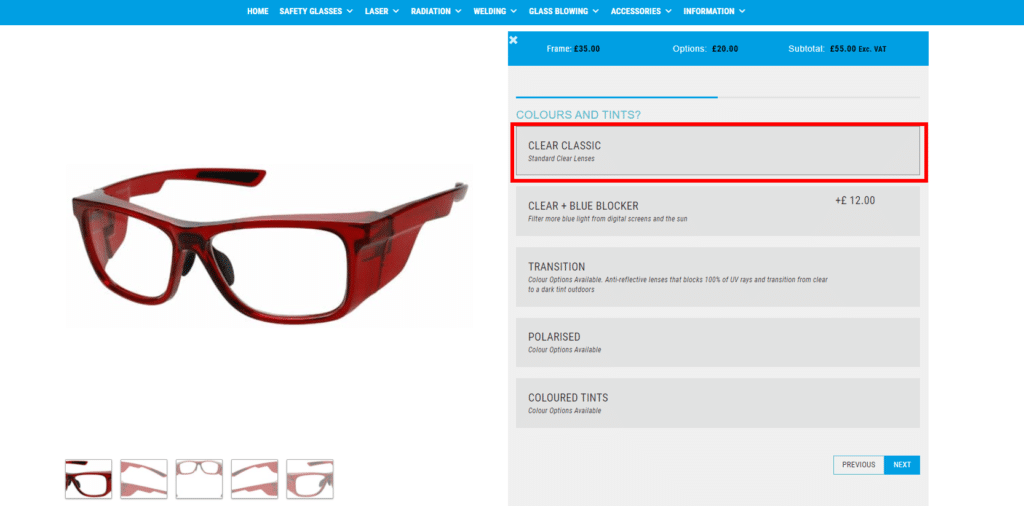
Buy Prescription Safety Glasses online Step 7
Add any coatings you require to your lens options. If you select Mirror coatings, you will be taken to a new page to select which colour you would prefer.
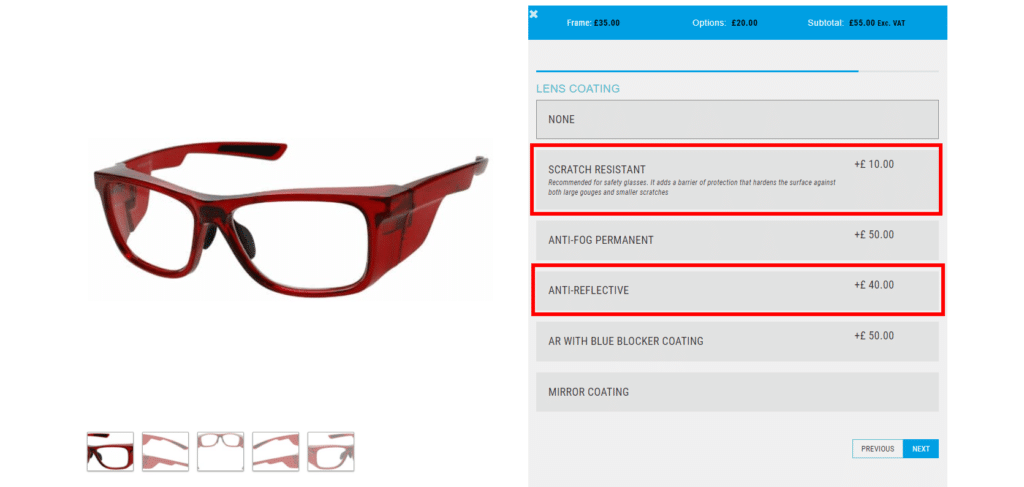
Buy Prescription Safety Glasses online Step 8
Review your choices and ensure they are correct.
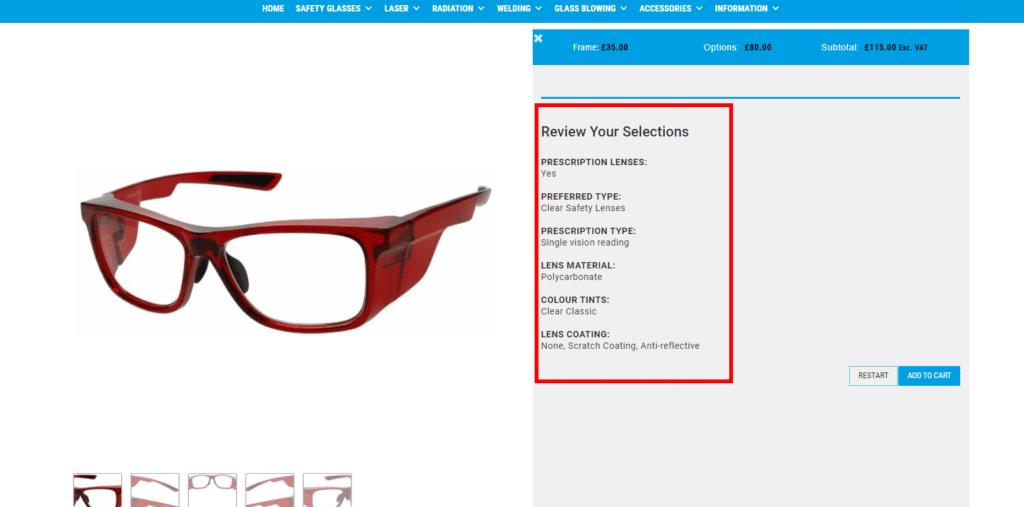
Buy Prescription Safety Glasses online Step 9
Click Add to Cart if you are happy with the options you have chosen. When you hit ‘Add To Cart’ please give the system a moment to create your order.
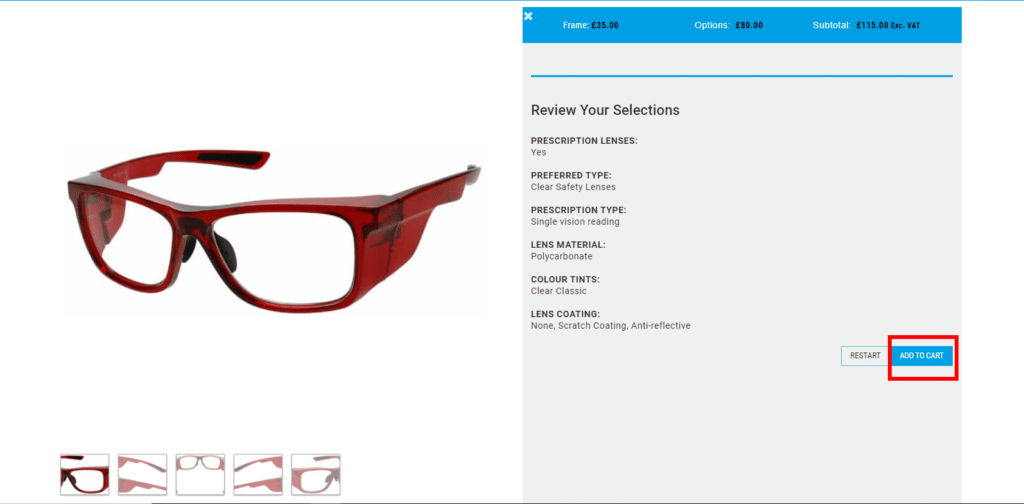
Buy Prescription Safety Glasses online Step 10
The final page is the checkout page where you can again review your order and include any discount codes that you have received from us. You can also complete your order using several different payment options.
Our website uses a Paypal checkout for both Paypal account users and credit / debit card users so you know your details are always safe!
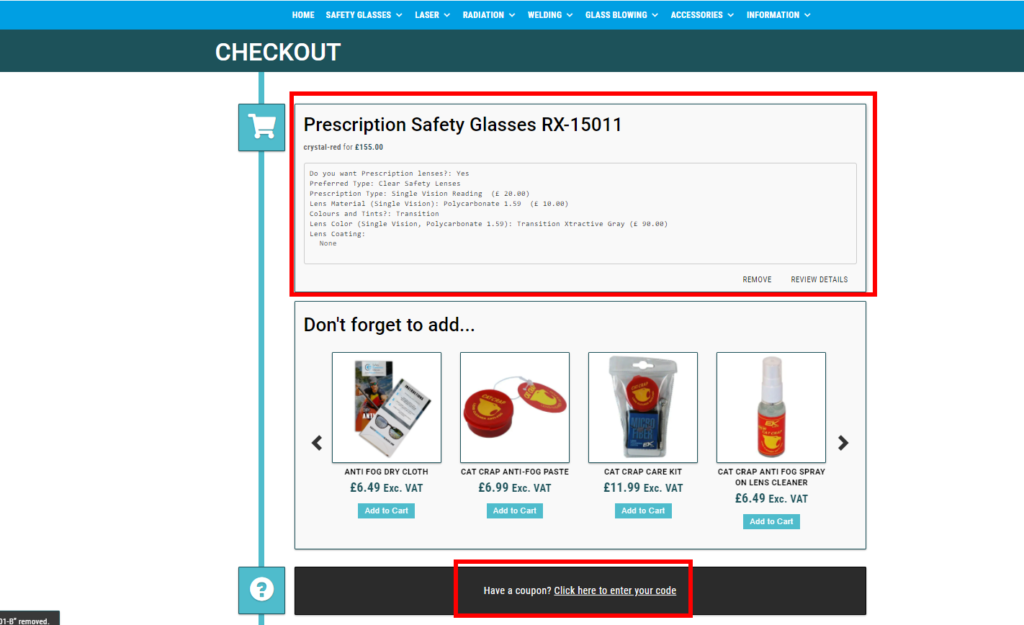
Order via Email
You can also complete your order via email. We have an order form available, which asks for all necessary information for the order to be completed.
You can email support@safetyprotectionglasses.com for a copy of this form.
*Please note production will not start on your glasses until the order has been completed on Paypal.
If you have any questions you can reach us via email or the online chat (bottom right pop up box) Monday to Friday during working hours. If we are not here, please sned us an email or open a ticket and we will get back to you when we are back in the office.
Ready to shop? Check out our prescription safety glasses.